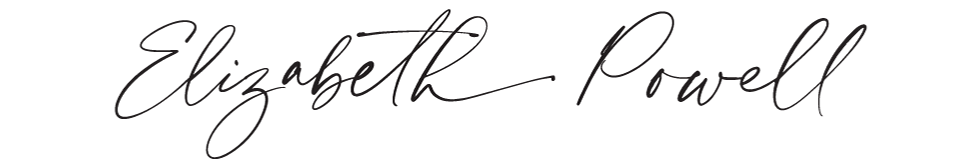CHALLENGE
Is Horizon Workrooms an app within the Metaverse that is currently capable of being used as reliable and valuable meeting tool for people to accomplish work together despite their geographical location?
Is Horizon Workrooms an app within the Metaverse that is currently capable of being used as reliable and valuable meeting tool for people to accomplish work together despite their geographical location?
Headset UX Research TEAM
Matt Dalley,
Christian Mercado
Elizabeth Powell
Matt Dalley,
Christian Mercado
Elizabeth Powell
Initial experience within the
OCulus headset environment
OCulus headset environment
The first couple weeks of class were spent onboarding everyone into the virtual environment. Headsets were obtained and I choose to use my own work headset that was given out to all the employees with the intent on using VR for meetings in the future. I had even been tasked in the past on looking into potential apps we could use for that purpose and when I discovered the university would be testing Horizon Workrooms, I jumped at the opportunity. I had no other previous experience using VR technology other than playing Beat Saber on the Xbox a few times at my sisters house.
• Issues logging in through the desktop, we discovered that there were less issues if you logged in through the desktop first and have your remote desktop open, which meant that I always had it running because I tend to forget things like that
• Issues with battery life and some workarounds were purchasing a longer charger cable to use while at the desk and purchasing the BoboVR head strap with the battery pack
• Issues with the VR keyboard syncing correctly with your own physical keyboard and desktop pass-through
• Headache and or eye pain during while wearing the headset, prolonged headaches long after, and nausea during and or after the interaction. Some modifications (such as the BoboVR strap) alleviated eye and head pain
• Issues with battery life and some workarounds were purchasing a longer charger cable to use while at the desk and purchasing the BoboVR head strap with the battery pack
• Issues with the VR keyboard syncing correctly with your own physical keyboard and desktop pass-through
• Headache and or eye pain during while wearing the headset, prolonged headaches long after, and nausea during and or after the interaction. Some modifications (such as the BoboVR strap) alleviated eye and head pain
Using the Oculus headset provides a fully immersive experience into the workspace of Horizon Workrooms. The virtual in-person has huge potential and the future possibilities are great. I cannot even describe the wow factor of how real it feels while in the room. All wows set aside, we wanted to look at the real life capabilities and limitations in using the headset and have determined that although we do not believe it will replace current applications such as Microsoft Teams, it can supplement them in surprisingly fulfilling ways that nothing else can.
Moving in a Virtual World
Our team met biweekly in the VR workrooms for anywhere between 1-2.5 hours. There are many elements and feelings we have documented while spending more and more time in the VR space. We have documented physiological aspects and technological aspects from logging in to desktop connection feedback. Notable feelings and experiences included feeling very comfortable within the virtual space to the point where when my phone beeped I looked down at my virtual arm expecting to see my watch. We also documented having 'out of body' for hours after taking the Oculus headset off, as well as a disassociation from the environment and the real world. The best way to explain would be that you felt like you came back from another place--similar to a vacation.
We were able to react to each other more comfortably and effortlessly, communication often felt more “natural”, as compared to a video call (Zoom, Google Meets, etc).
Switching seats and the configuration of the room also greatly helped our team’s meeting process. Overall moving around the VR space was surprisingly quick to adapt to -- however we did report ourselves over time wanting more and more interactions, capabilities, and movement in the virtual space.
We were able to react to each other more comfortably and effortlessly, communication often felt more “natural”, as compared to a video call (Zoom, Google Meets, etc).
Switching seats and the configuration of the room also greatly helped our team’s meeting process. Overall moving around the VR space was surprisingly quick to adapt to -- however we did report ourselves over time wanting more and more interactions, capabilities, and movement in the virtual space.
As we acclimated to the virtual environment over the first handful of weeks, and documented our experience we thought more about what what to research and test that might be useful given our headset focus.
HMW: How might we provide value to our instructors, students and Meta designers through testing and documentation?
We were able to contact the research & design team with Meta, who were very interested in our testing project and we arranged to have the research lead, Lisa join our weekly meetings within the VR space to discuss the team's findings. The university was primarily interested in how they can use the VR space to teach courses in the future and wanted to understand how that could best be implemented while my team, a group of UX designers, were most interested in pushing it's current capacity by testing and using what features are currently available, just as a work team would do.
In order to enable understanding behind the real world application in Horizon Workrooms' current state, our team decided to create a journey map to break down the experience into clear phases & steps in order to capture feelings, pain points and opportunities while considering a variety of personas, such as: UX designers, project managers and researchers.
A User Journey Map created in Mural
JOURNEY MAP PHASES
Entering a Workroom (not for the first time)
Participating & interacting
Desktop incorporation
Accessing & sharing content
PAIN POINTS
- No sticky note capability
- Writing on whiteboard is okay for pictures, not for writing words down quickly
- Lack of a simple way to capture notes
- Writing on whiteboard is okay for pictures, not for writing words down quickly
- Lack of a simple way to capture notes
These are screenshots of the whiteboard within the virtual reality space of Workrooms.
HMW Collaborate More Effectively Within Workrooms?
While testing the experience in Horizon Workrooms in the early weeks of our Meta course, we were simply in awe of the ability to draw on the whiteboard in this space. After drawing pictures and playing with image size and placement, it soon became apparent that reading and writing was difficult. There is no way to collaboratively share quick legible notes. We looked to integration.
To address the current whiteboard pain points, we thought we would explore what is already available. We wanted to test out incorporating industry collaborative software. We are most familiar with both Mural and Miro. Each have whiteboard and sticky note capabilities, as well as live remote access within and outside of Workrooms.
Conducting user tests within Workrooms in presentation mode
Ability to screen record & capture is useful, although others in the room are unaware when its happening
These were actual boards used during the user test, we did simple ice breaker exercises to test the functionality
WHY USER TEST MURAL?
It is important to test and map out current workflows in order to create solution storyboards and/or compare to purposed solutions. This user test flow charts our actual test case within the software application called Mural. The orange and pink boxes are actions steps, black boxes are actions that are results from actions and red diamonds represent roadblocks that came up. Yellow sticky notes are insights and thoughts during the process.
LEARNINGS & INSIGHTS
- Inability to read words on shared screen while standing at the whiteboard, print was fuzzy
- People/Groups need multiple types of instructions and reminders: Read, Audio, Visual
- Finding and clicking the links and getting everyone logged into the same board/file takes a lot of time and troubleshooting. HMW simplify the process of posting a link for everyone to click on within the room? HMW ensure everyone will have access to the files during the meeting? (plugins?)
- Inability to read words on shared screen while standing at the whiteboard, print was fuzzy
- People/Groups need multiple types of instructions and reminders: Read, Audio, Visual
- Finding and clicking the links and getting everyone logged into the same board/file takes a lot of time and troubleshooting. HMW simplify the process of posting a link for everyone to click on within the room? HMW ensure everyone will have access to the files during the meeting? (plugins?)
A Second User Test - App Integration
After the test, another team was in charge of conducting surveys and qualitative interviews to report findings and submit in a report that is accessible by the UX research team at Oculus Meta. Based on our course testing and findings, we have obtained approval to hold another course using Horizon Workrooms and perform further integrated testing with Meta. This speaker series course will be a marketing strategy for Meta as reps from many local tech companies will be exposed to the virtual working environment.
DGM 3271 | Digital Product Design Studio
Spring 2022 Utah Valley University